How to add Header background image for Product Category
To add page header image globally, navigate to Appearance > Customize > Header > Page Heading.
The options you're setting up here are treated as global settings, which means all the pages of your site will be affected.
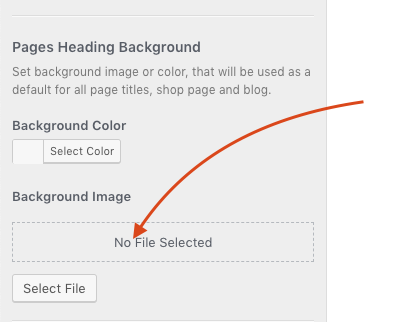
To add page header image for current page open/create page and navigate to Page Settings:
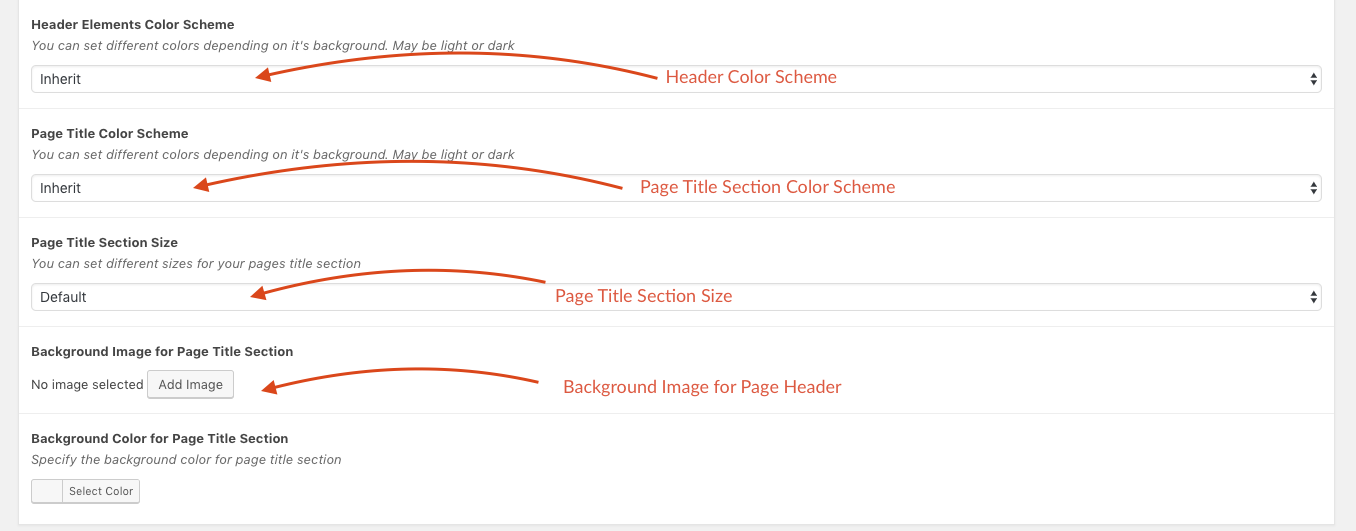
The same for Shop archive page:

2. How to add Header background image for Product Category
Go to the Products > Categories and add/edit category and select image in Image for category heading section.
