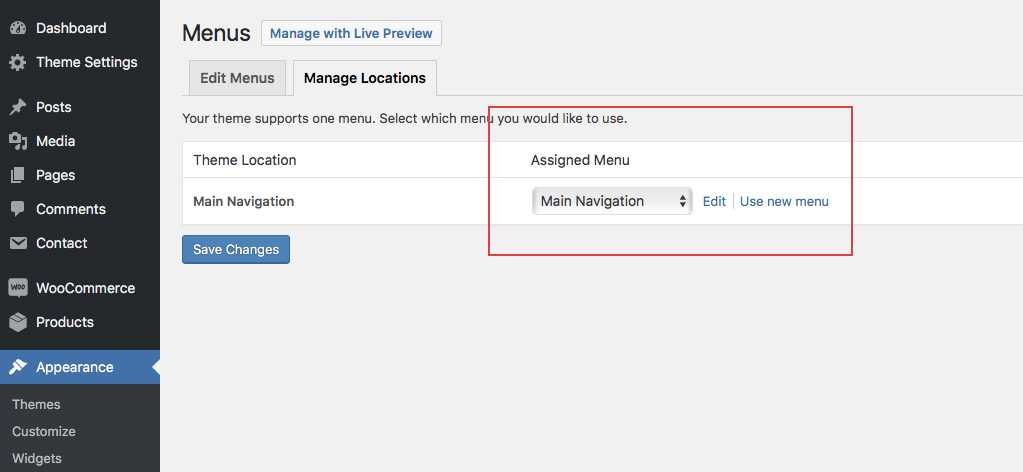Eva features one menu areas: the main navigation in the off-canvas sidebar.
1. Creating Menus
By selecting the Appearance > Menus option from the left WordPress admin sidebar, you can manage & create your sites menus and menu items, and select where certain menus are shown.
To create a menu:
- Click the “create a new menu” link
- Enter a name for the menu, this can be anything e.g “Main Navigation”.
- Click the “Create Menu” button

2. Menu Locations
Once you’ve created your menu, you need to assign it to the menu location which you would like to use it for. You can do so by setting it under the Manage Locations tab, once you’ve navigated to Appearance > Menus from the WordPress admin sidebar menu.